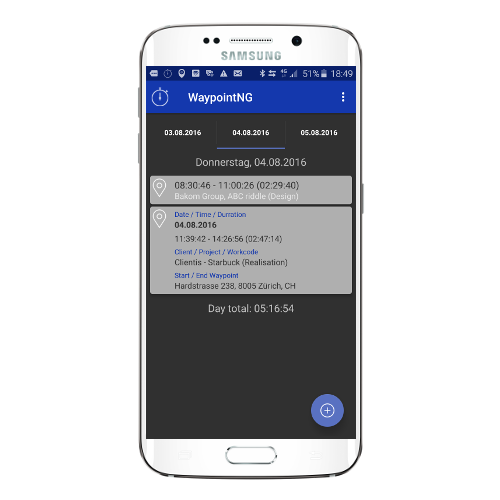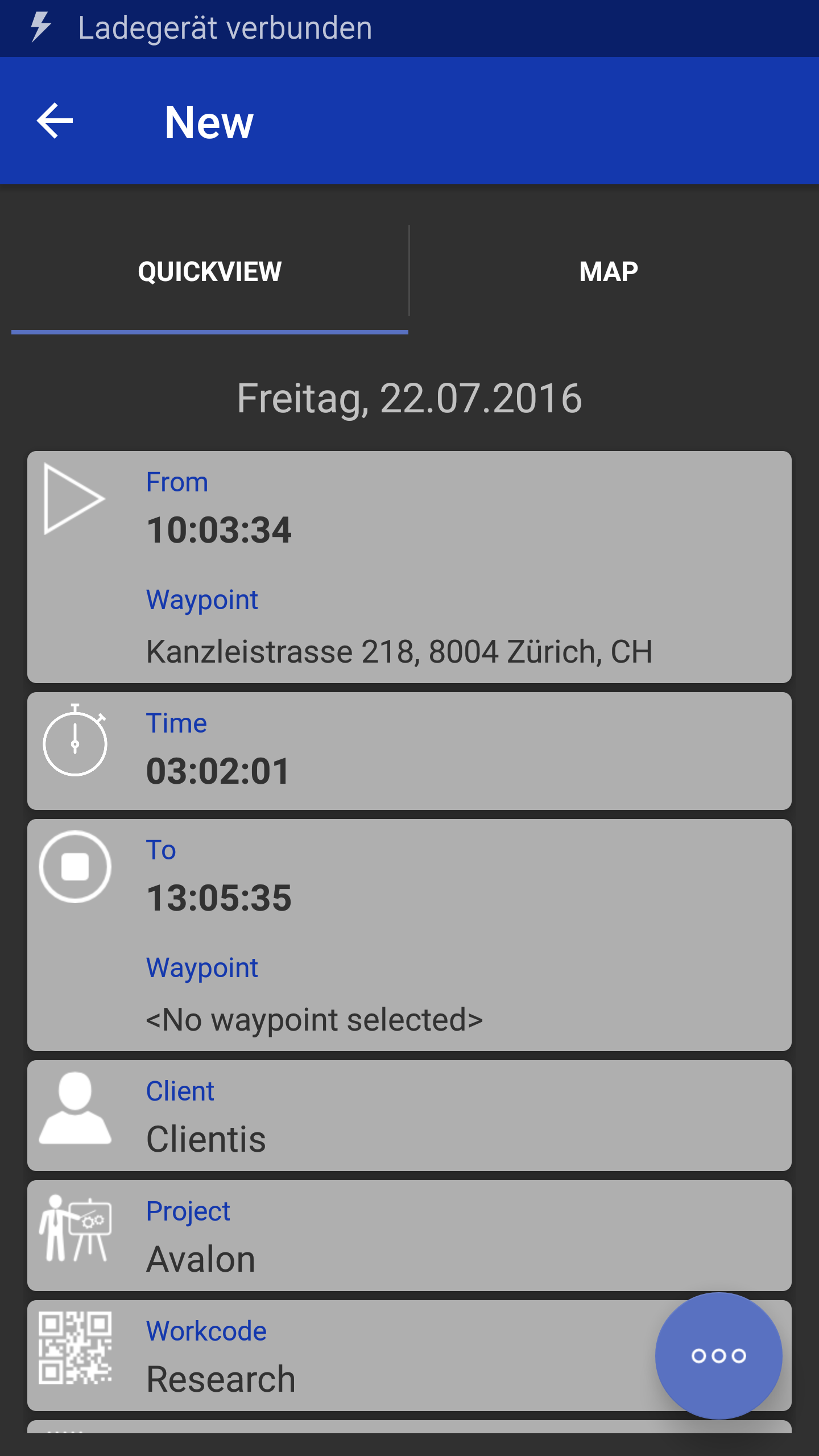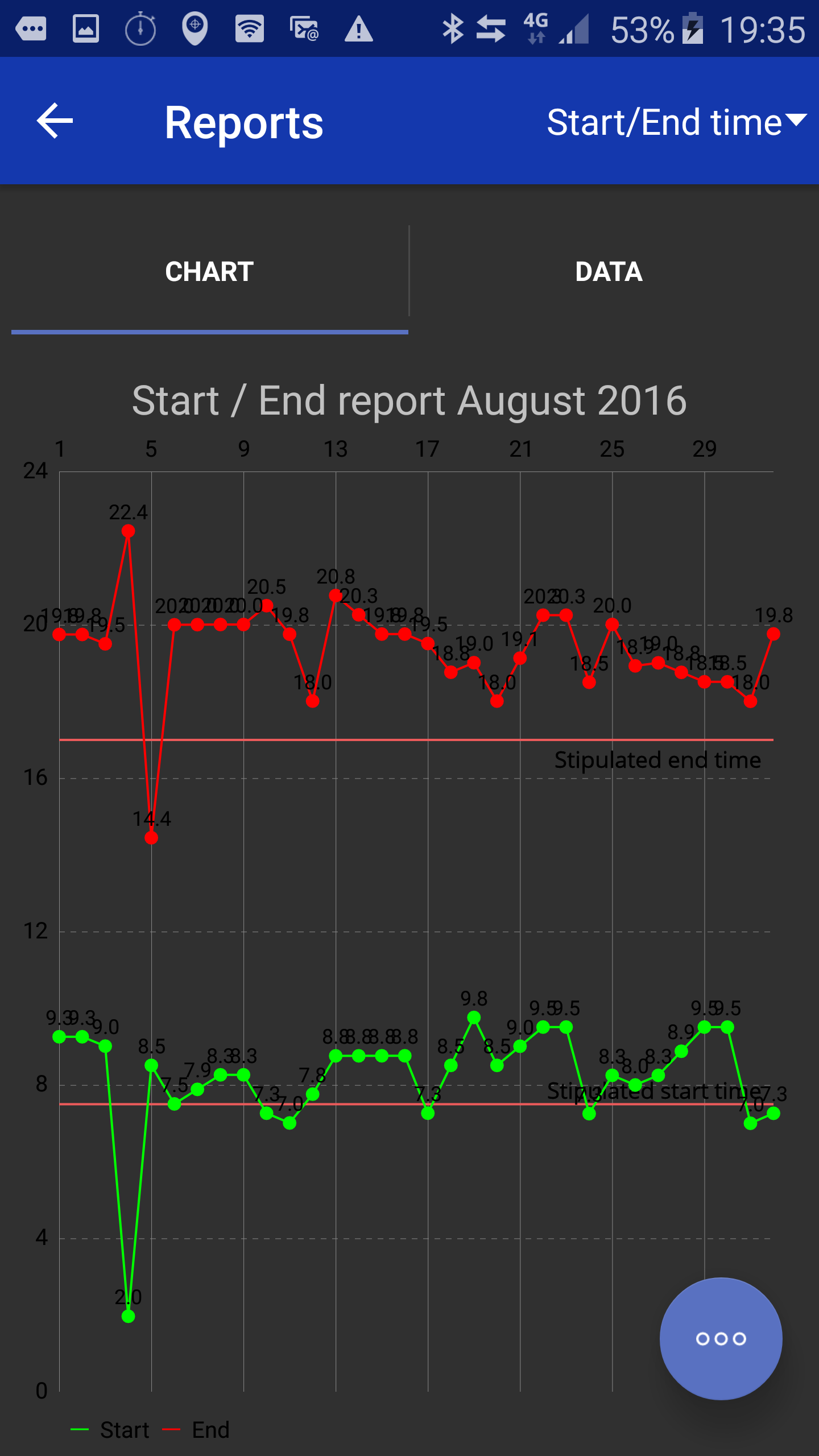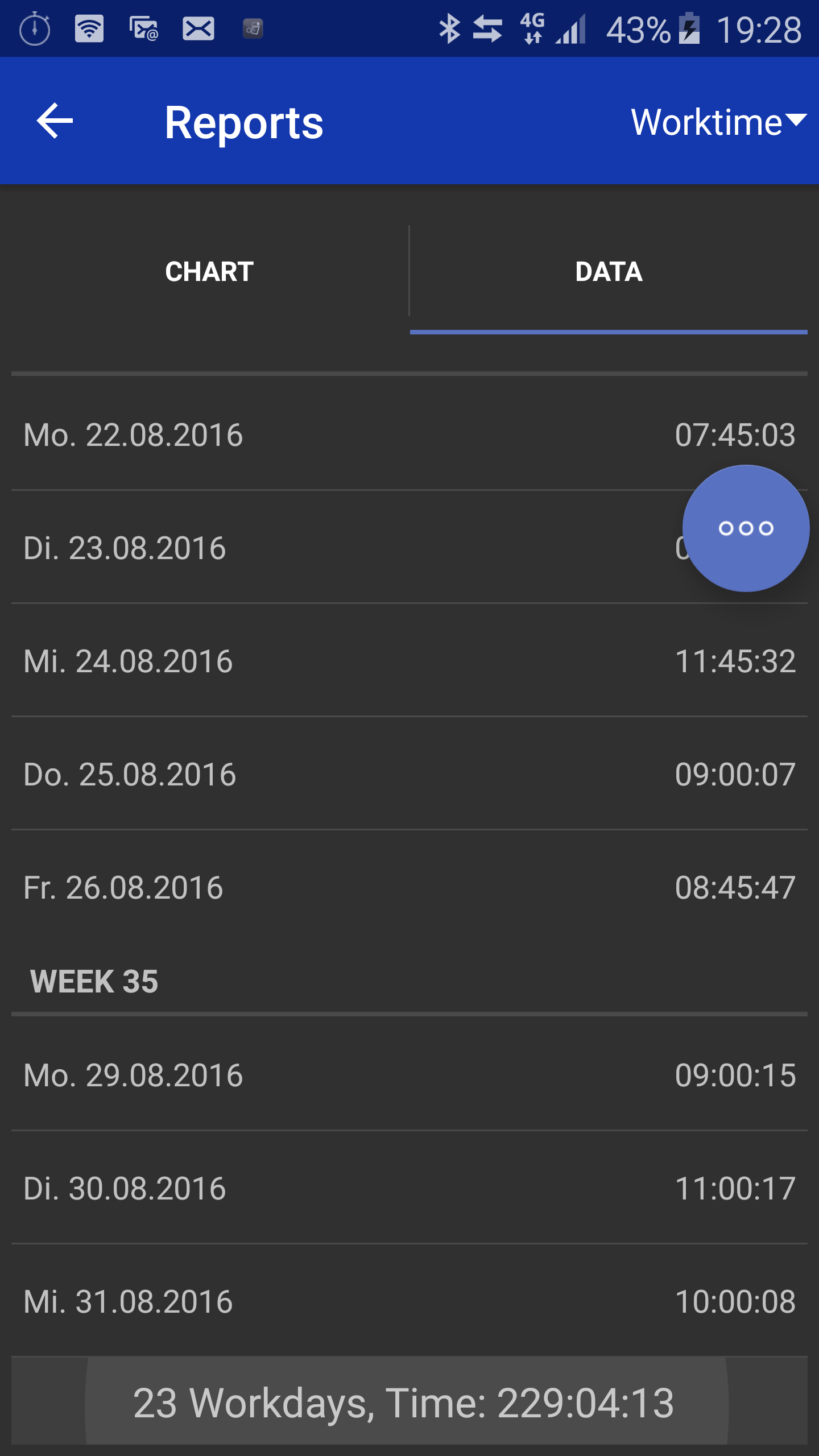WaypointNG for Android - timesheet view
The main view of the WaypointNG client for Android. It displays you the time sheet view with all the timesheet entries for a selected date and lets you manage them online. While logged in, this is the base dialog for all actions. From here you start other functions like the quick view, reports or settings.
Swipe, tab or select current date
To navigate to a given date you can either swipe the list view, tab on the tab control on the top or select a specific date by tabbing on the header of the timesheet list (the one with the long date string)
Add, edit and delete
With this view you can manually manage the timesheet entries for your mandate. You can start a new view to add a new or edit an existing entry. Of course you´re also able to delete your own entries right here.
Description trimming / full text
The description for a timesheet entry can be up to 2000 characters long. However in default state WaypointNG only displays up to 33 characters. But when you tab on a list entry the description is expanded displaying all data.
Quickview
The quick view dialog of WaypointNG provides a very easy and fast way to enter a new timesheet entry. By the click of a button you start and stop the time of the current task you want to report. If you´re at a location that has been used by WaypointNG before client, project and work code are preselected. You can edit them if needed. Now enter description or not and save the entry.
Geofencing
The WaypointNG client app can use geofencing functionalities provided by the smart device to determine your current location and thereby for which Client (and Project) your going to report an timesheet entry.
Map view
On the Map view you can see the start and end waypoint on a Google Map. It is planned, that you can define a waypoint on the map with your finger. In the future you should also be able to define an action raduis for a waypoint - but more about that later.
Start-/End-Time Report
This report is a graphical monthly overview of the earliest start- and latest end-time for a specific user. At this time the Android client only displays reports about your own users. In the future managers should be able to view informations about all their users.
WaypointNG uses MPChartLib for reports
To render graphical reports the WaypointNG Android App uses the MPChartLib library. If you have specific interests or questions about the graphical reports created by MPChartLib please refer to MPChartLib.
Block-time for working hours
Block-time bands enables you to display a band on this report which virtualises the mandatory timespan the employee has to be present / working. At this time this feature is only available in the iOS version of the WaypointNG app. It is planned to include it soon in a future releases of WaypointNG.
Time per day report
The time per day report is a monthly overview of the total work time per day for a specific user grouped by week of year. At this time the Android client only displays reports about your own users. In the future managers should be able to view informations about all their users.
Total time per week / month
The report list also displays the total work time for week (of year) and current month. You can change whether to display the weekly total or not in the settings view of the WaypointNG app.
Link to selected date
You have the option to change to the given timesheet view by selecting a date in the list to get a detailed view of the timesheet entries.